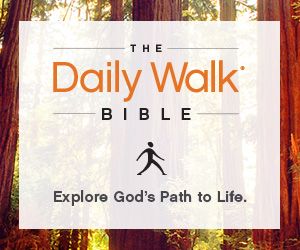Back when I first started following you on Facebook a couple years ago, I would see your posts shortly after you posted them in my Facebook feed. If you posted a freebie on Target.com and there was a limited amount, I was able to quickly hop from your link to the deal and score on it.
From what I understand Facebook has changed what appears in our feeds based on what posts we click ‘like’ on and how frequently we do that. I experienced this to be true just last night.
For the last few months, I wondered if you had quit posting on Facebook altogether. I never saw your posts and so I was hardly ever going to your website and when I did, I was missing out on hot or recent deals.
I was up late last night looking at your Facebook page and I clicked like on 5 or 6 of the posts you had on there. Voila! This morning and throughout today, my Facebook was completely altered. I had 4-5 of your recent posts in my feed — yay!!
I am actually glad about this because it lets me know, in someway, that I have a little control in what comes up in my FB feed. What I click like the most will be what Facebook shows me more often. -Leah