
Guest post from April of Love Our Real Life:
I have downloaded AND created lots of different printables over the years. These printable PDFs are a great tool to keep track of your budget, home cleaning schedules, kids’ chore charts, you name it… and I’m a sucker for pretty printables!
Unfortunately a problem I frequently run into is that most PDFs do not allow you to type directly on them. You typically have to print out the printable and write in your own information.
But, since my handwriting isn’t always the best, I needed a solution that allows you to type directly onto the PDF.
There are programs that help you create a fillable PDF, but most are NOT free.
However, I recently came across PDFescape.com.
It’s pretty basic, but it gets the job done! Let me walk you through the process with a PDF that I created for keeping track of Charitable Donations:
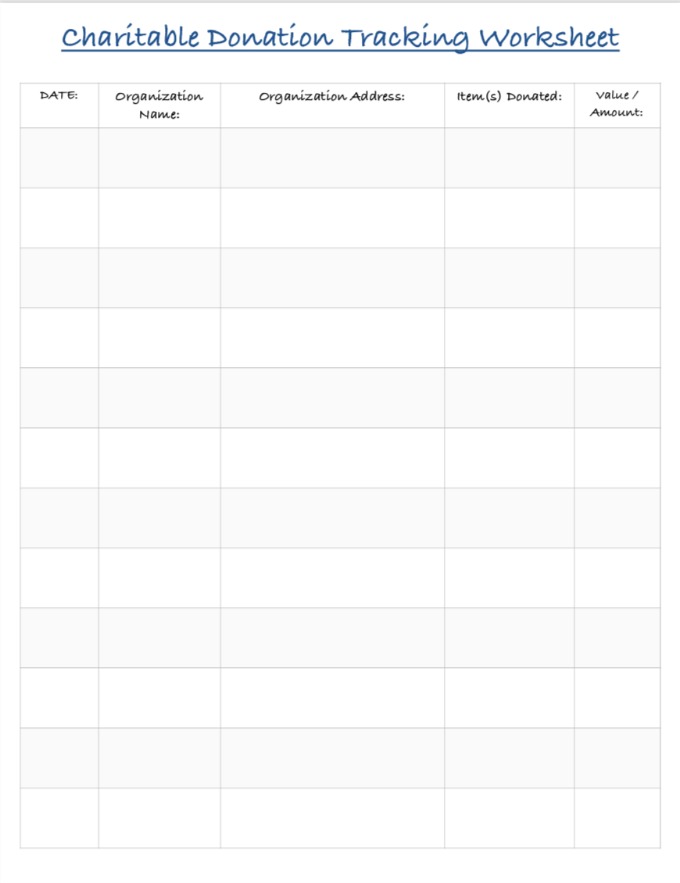
1. Go to PDFescape.com and upload your PDF.
PDFescape is a free program that does NOT require you to create an account to have access to the PDF editing tools!
Once the webpage is open, you click on “choose file” and select the PDF (from your own files) you would like to edit.

2. Create fillable areas on your PDF
By following these steps, you will have the ability to type on any portion of your PDF.
Within PDFescape, select “Form Field” under the index tab.
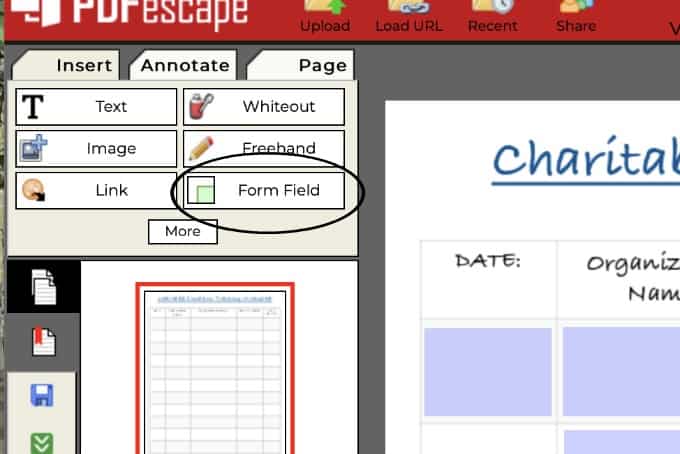
Next, select “Text Paragraph” from the drop-down menu.
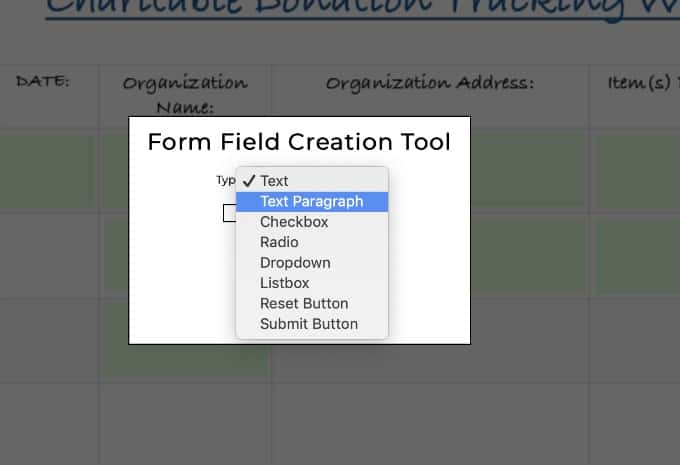
Click on any portion of the PDF. A green box will appear. Drag this to the area you would like to be able to type information into down the road. Adjust the size of the box to fit!
NOTE: When it is saved it will no longer appear green, this is just so you can more easily see what you are doing!
On the PDF I’m showing in this example, I had several boxes I wanted to be fillable. So, after I made a box to fill the space, I right clicked to duplicate and create more the same size.
Then it was just a matter of drag and drop.
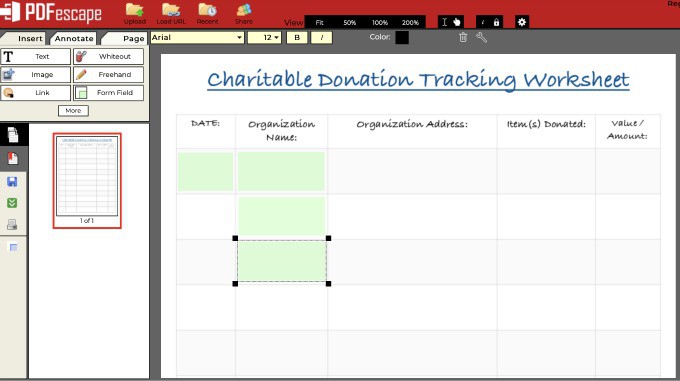
3. Click on Save and Download button
When you are finished adding fillable spaces to your PDF, all you have left to do is save it! I use the green button on the left to “save and download” my new edited version of this PDF to my computer.
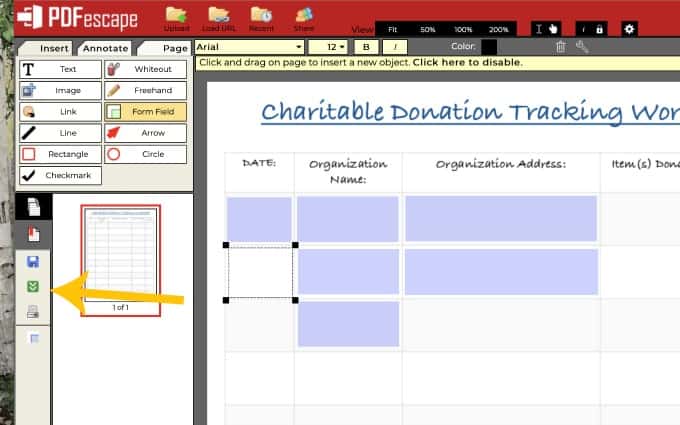
Now you have a PDF you can type on!
This is a FREE way to customize any PDF / printable to work better for you.
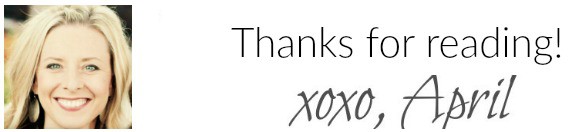
April is the author of Love Our Real Life where she shares DIY home decor ideas, organizational tips, and craft projects. She lives in the Kansas City, MO area with her husband and two children.